33 #if (defined(__AVR__)) 34 #include <avr/pgmspace.h> 69 static unsigned long keyTimeLast = 0;
73 analogKey = analogRead(0);
75 if ((millis() - keyTimeLast) < 100) {
79 keyTimeLast = millis();
83 }
else if (analogKey < 200) {
85 }
else if (analogKey < 300) {
87 }
else if (analogKey < 500) {
89 }
else if (analogKey < 700) {
void backlightOff()
Turn backlight LED off.
#define LCD_PIN_RS
LCD RS pin.
LCD Keypad Shield library for Arduino.
#define LCD_PIN_EN
LCD EN pin.
#define LCD_BACK_LIGHT_PIN
LCD backlight pin.
#define LCD_PIN_D2
LCD D2 pin.
#define LCD_PIN_D1
LCD D1 pin.
#define LCD_PIN_D3
LCD D3 pin.
LCDButton getButtons()
Read buttons from one analog pin.
#define LCD_PIN_D0
LCD D0 pin.
LCDKeypadShield()
Constructor LCDKeypadShield class.
void backlightOn()
Turn backlight LED on.
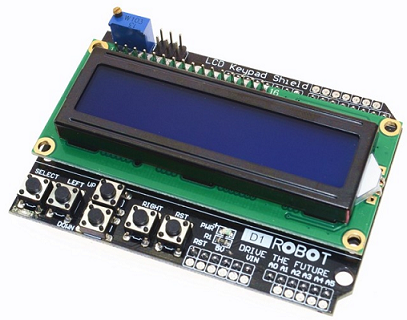
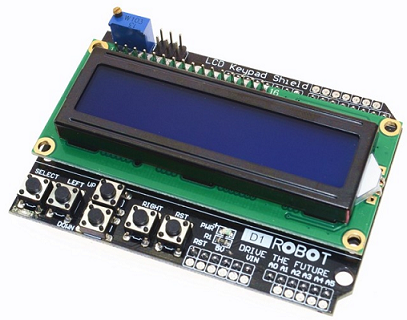
 1.8.13
1.8.13