 |
Erriez DHT22 library for Arduino
1.2.0
AM2302/AM2303 DHT22 temperature and humidity sensor library for Arduino
|
 |
Erriez DHT22 library for Arduino
1.2.0
AM2302/AM2303 DHT22 temperature and humidity sensor library for Arduino
|
This is a 2-pin serial TM1637 chip library for Arduino, optimized for size and speed. It supports a combined LED driver controller and key-scan interface to detect one key press.
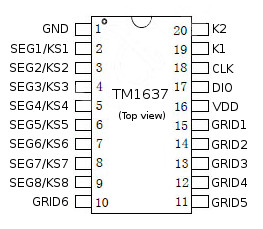
Connect power and 2 data pins to an Arduino board DIGITAL pins:
The following TM1637 pins should be connected to LED's and buttons in a matrix:
| Pin | TM1637 | Arduino UNO / Nano / Micro / Pro Micro / Leonardo / Mega2560 | WeMos D1 & R2 / Node MCU | WeMos LOLIN32 |
|---|---|---|---|---|
| 1 | VCC | 5V (or 3.3V) | 3V3 | 3V3 |
| 2 | GND | GND | GND | GND |
| 3 | CLK | 2 (DIGITAL pin) | D2 | 0 |
| 4 | DIO | 3 (DIGITAL pin) | D3 | 4 |
The TM1637 communicates with a MCU serial by using two wires:
Note: The serial interface is not compatible with I2C or TWI, because no device address with read/write bit is used.
Arduino IDE | Examples | Erriez TM1637 button and LED driver:
Initialization
Display on/off
Turn all LED's off
Get keys
Write Byte to display register
Write buffer to display registers
The library uses optimized pin control for AVR targets. Other targets uses the default digitalRead() and digitalWrite() pin control functions.
Output Benchmark example:
| Board | CLK | Read keys | Write Byte | Write 16 Bytes buffer | Clear display |
|---|---|---|---|---|---|
| Pro Mini 8MHz | 84kHz | 352us | 344us | 1080us | 1072us |
| UNO 16MHz | 170kHz | 156us | 152us | 496us | 480us |
| WeMos D1 & R2 80MHz | 205kHz | 261us | 137us | 396us | 396us |
| WeMos D1 & R2 160MHz | 300kHz | 233us | 96us | 275us | 271us |
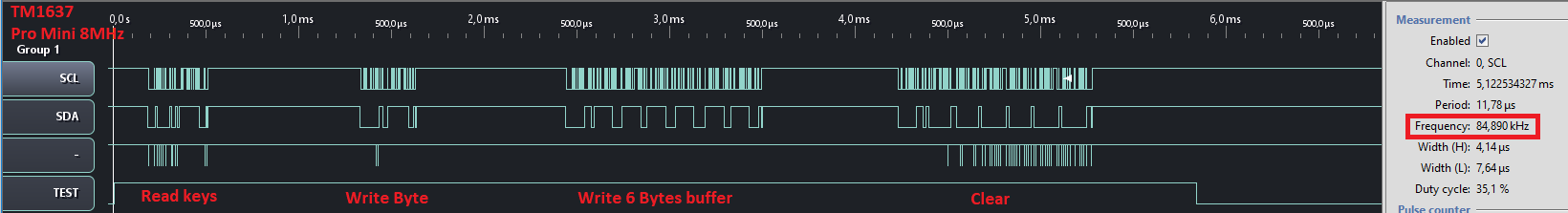
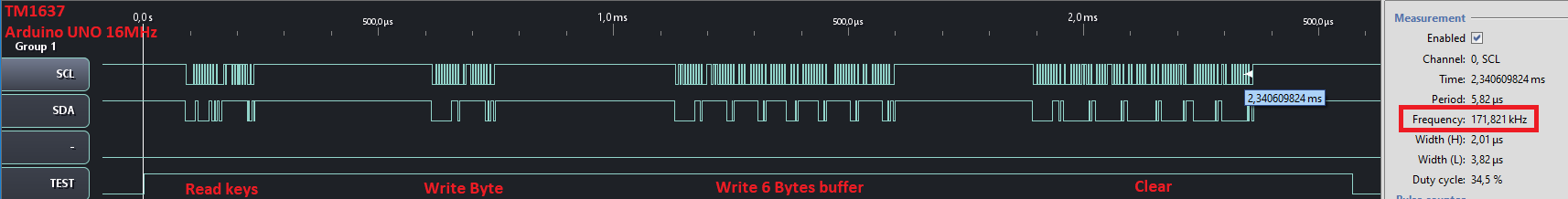
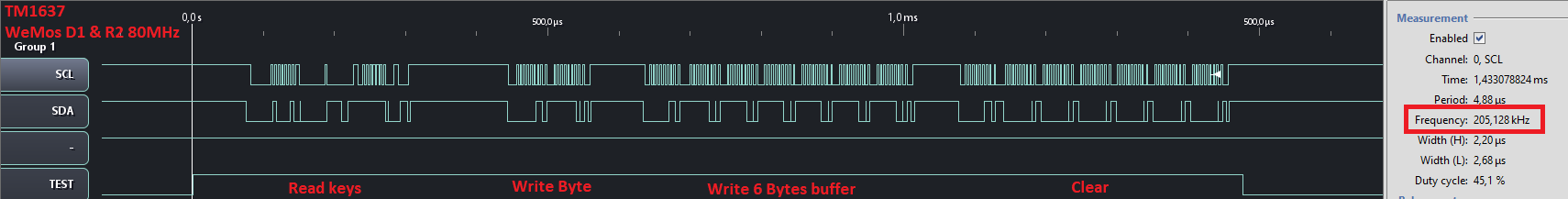

Please refer to the Wiki page.
 1.8.13
1.8.13