This is a DS1307 I2C RTC library for Arduino.
Library features
- libc
<time.h> compatible
- Read/write date/time
struct tm
- Set/get Unix epoch UTC
time_t
- Set/get time (hour, min, sec)
- Set/get date and time (hour, min, sec, mday, mon, year, wday)
- Control
SQW signal (disable / 1Hz / 4096Hz / 8192Hz / 32768Hz)
- Full RTC register access
Hardware
Any Arduino hardware with a TWI interface and Wire.h support.
Pins
| Pins board - DS1307 | VCC | GND | SDA | SCL | SQW |
| Arduino UNO (ATMega328 boards) | 5V | GND | A4 | A5 | D2 (INT0) |
| Arduino Mega2560 | 5V | GND | D20 | D21 | D2 (INT4) |
| Arduino Leonardo | 5V | GND | D2 | D3 | D7 (INT6) |
| Arduino DUE (ATSAM3X8E) | 3V3 | GND | 20 | 21 | 2 |
| ESP8266 | 3V3 | GND | GPIO4 (D2) | GPIO5 (D1) | GPIO0 (D3) |
| ESP32 | 3V3 | GND | GPIO21 | GPIO22 | GPIO0 |
Note: Tested ESP8266 / ESP32 boards:
- ESP8266 boards: ESP12F / WeMos D1 & R2 / Node MCU v2 / v3
- ESP32 boards: WeMos LOLIN32 / LOLIN D32
Other unlisted MCU's may work, but are not tested.
Examples
Arduino IDE | Examples | Erriez DS1307 RTC:
Documentation
Usage
Initialization
{c++}
#include <Wire.h>
#include <ErriezDS1307.h>
// Create RTC object
ErriezDS1307 rtc;
void setup()
{
// Initialize TWI with a 100kHz (default)
Wire.begin();
Wire.setClock(100000);
// Initialize RTC
while (!rtc.begin()) {
Serial.println(F("RTC not found"));
delay(3000);
}
}
Check oscillator status at startup
{c++}
// Check oscillator status
if (!rtc.isRunning()) {
// Error: RTC oscillator stopped. Date/time cannot be trusted.
// Set new date/time before reading date/time.
// Enable oscillator
rtc.clockEnable(true);
}
Set time
{c++}
// Write time to RTC
if (!rtc.setTime(12, 0, 0)) {
// Error: Set time failed
}
Get time
{c++}
uint8_t hour;
uint8_t minute;
uint8_t second;
// Read time from RTC
if (!rtc.getTime(&hour, &minute, &second)) {
// Error: RTC read failed
}
Set date and time
{c++}
// Write RTC date/time: 13:45:09 31 December 2019 2=Tuesday
if (!rtc.setDateTime(13, 45, 9, 31, 12, 2019, 2) {
// Error: RTC write failed
}
Get date and time
{c++}
uint8_t hour;
uint8_t min;
uint8_t sec;
uint8_t mday;
uint8_t mon;
uint16_t year;
uint8_t wday;
// Read RTC date/time
if (!rtc.getDateTime(&hour, &min, &sec, &mday, &mon, &year, &wday) {
// Error: RTC read failed
}
// hour: 0..23
// min: 0..59
// sec: 0..59
// mday: 1..31
// mon: 1..12
// year: 2000..2099
// wday: 0..6 (0=Sunday .. 6=Saturday)
Write date/time struct tm
{c++}
struct tm dt;
dt.tm_hour = 12;
dt.tm_min = 34;
dt.tm_sec = 56;
dt.tm_mday = 29;
dt.tm_mon = 1; // 0=January
dt.tm_year = 2020-1900;
dt.tm_wday = 6; // 0=Sunday
if (!rtc.write(&dt)) {
// Error: RTC Read failed
}
Read date/time struct tm
{c++}
struct tm dt;
// Read RTC date/time
if (!rtc.read(&dt)) {
// Error: RTC read failed
}
Read Unix Epoch UTC
{c++}
time_t t;
// Read Unix epoch UTC from RTC
if (!rtc.getEpoch(&t)) {
// Error: RTC read failed
}
Write Unix Epoch UTC
{c++}
// Write Unix epoch UTC to RTC
if (!rtc.setEpoch(1599416430UL)) {
// Error: Set epoch failed
}
Square Wave Out (SQW)
{c++}
rtc.setSquareWave(SquareWaveDisable); // Disable
rtc.setSquareWave(SquareWave1024Hz); // 1024Hz
rtc.setSquareWave(SquareWave4096Hz); // 4096Hz
rtc.setSquareWave(SquareWave8192Hz); // 8192Hz
rtc.setSquareWave(SquareWave32768Hz); // 32768Hz
Library dependencies
Wire.hTerminal.ino requires ErriezSerialTerminal library.
Library installation
Please refer to the Wiki page.
More Arduino Libraries from Erriez
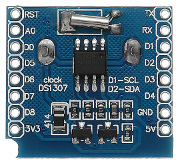
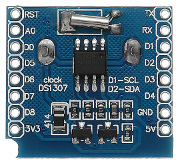
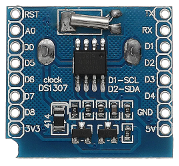
 1.8.13
1.8.13